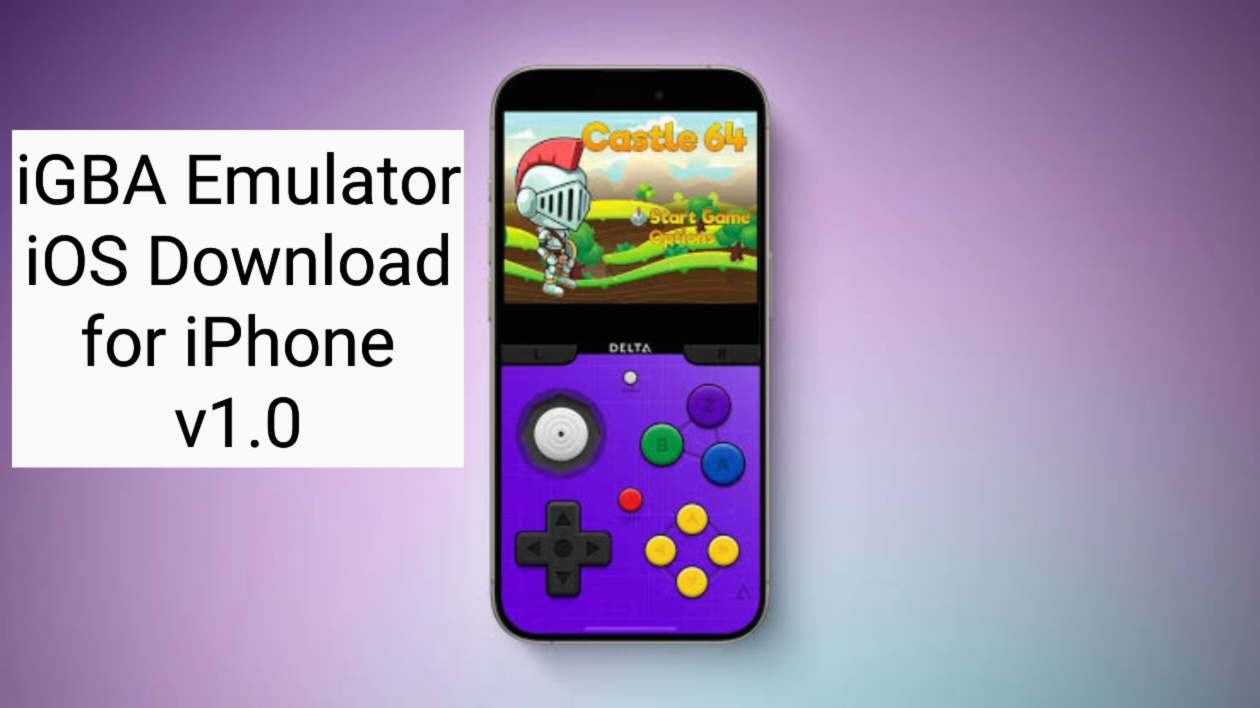When you want to play Game Boy Advance games on your iOS devices, consider using the iGBA emulator. With so many options out there, it can be confusing for a normal user to find the best emulator player. Well, not anymore. The iGBA GBA emulator will let you play all your favorite classic and latest GBA games on iPhone and iPad devices without any additional software.
In this post, you can learn everything about the iGBA emulator, including the features it offers, games that can run on it, compatible devices, and much more. If you have not used it before, then you should definitely read our review of this GBA emulator to get more information about it. By the end, you will be able to understand why you should consider it over other similar emulators liked Delta Emulator for iPhone.
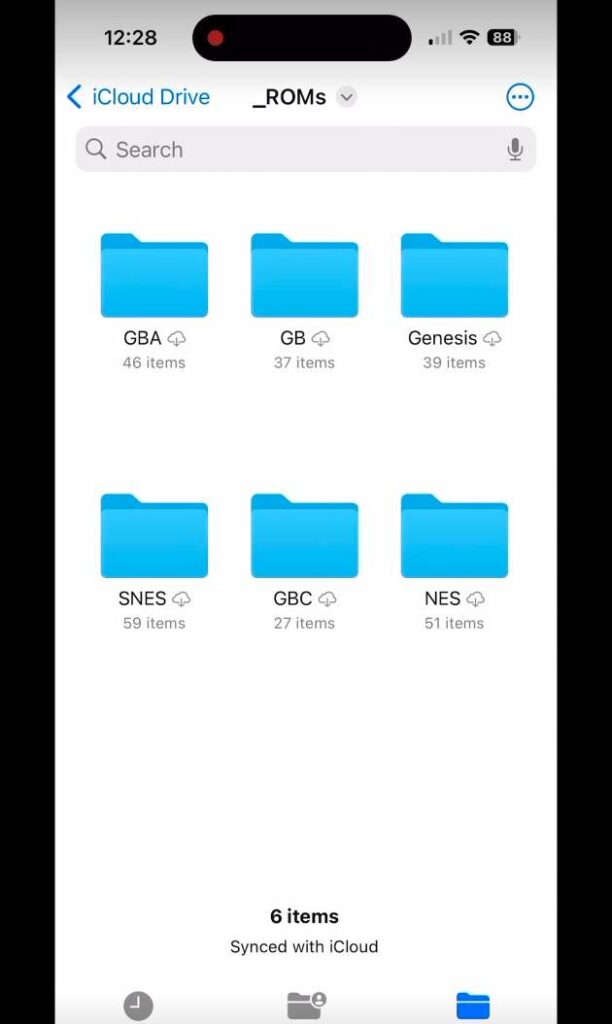
What Is the iGBA Emulator?
iGBA, as its name suggests, functions as a Game Boy Advance emulator, enabling users to play GBA games on smartphones. This app works only with iPhone and iPad devices running on iOS 10 or above. So, if you are searching for a GBA emulator for Android or PC, this is not for you. The GBA4iOS App website developed this emulator, providing further details about it.
Before, the app was available in many app stores, but the lack of regular updates led to its removal. While the developers are very active in the development part, the updated edition is generally available only on its official website. You can give this emulator a try, and we are pretty sure you are going to love it like thousands of other users.
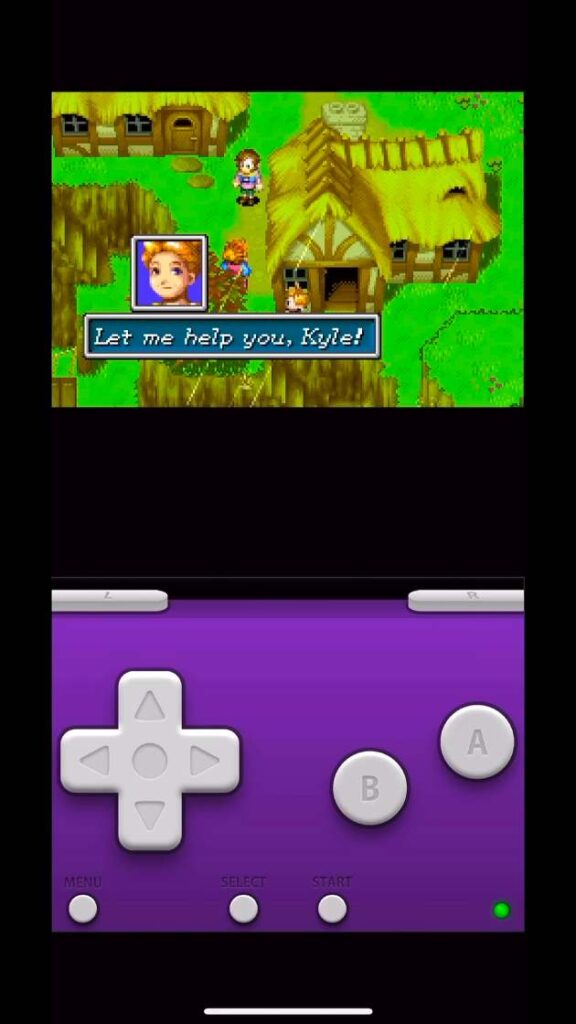
Features of the iGBA iOS Emulator App
You will find it really helpful, from the amazing control options to the support for cheats and the latest ROM files. This emulator, with thousands of daily active users around the world, is one of the best you can use right now. With the right settings and setup, you can definitely have a different gaming experience on this platform that you’ve not experienced before.
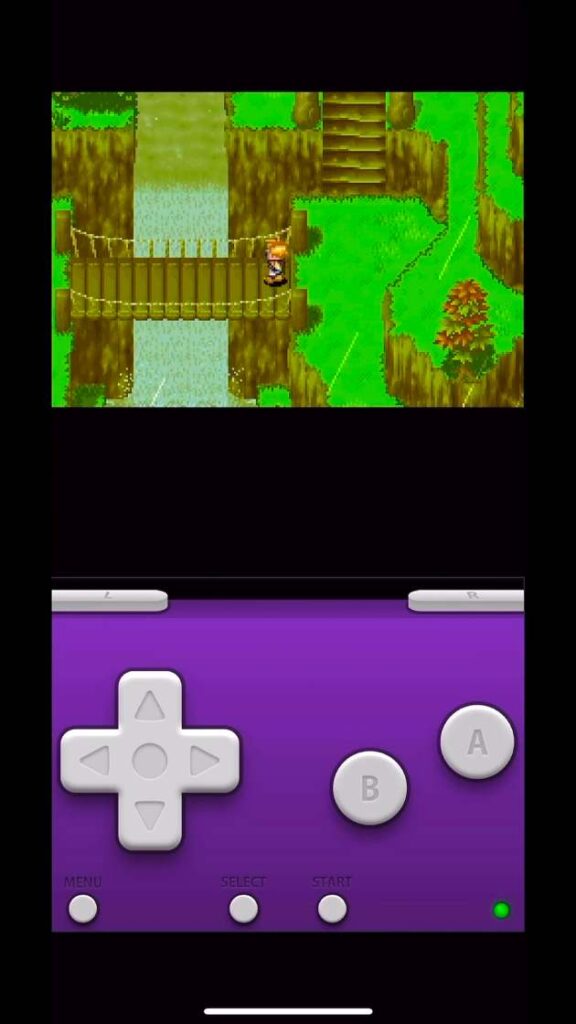
The amazing Game Boy Advance Emulator
iGBA is truly an amazing Game Boy Advance emulator, allowing users to rediscover some classic games. It maintains full speed and has extremely high compatibility with over 90% of GBA games. The emulator does an excellent job of replicating the original gaming experience. Thanks to continued development, iGBA has remained one of the best emulators for over 15 years since its launch.
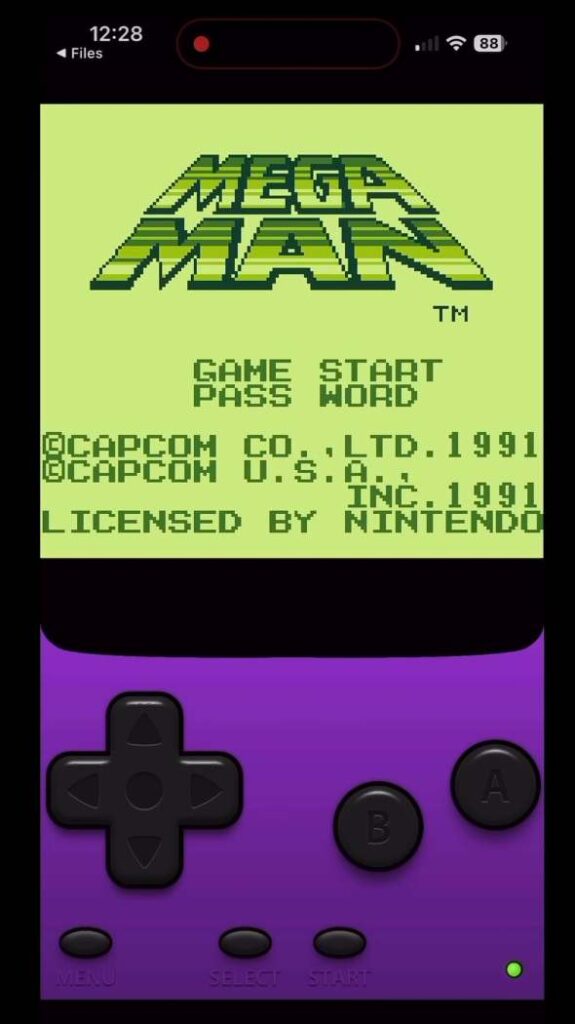
Works on all devices
It supports a wide range of devices, from low-end to high-spec smartphones and tablets. Whether you have an older device from 2012 or the latest flagship from 2021, iGBA is likely compatible and ensures you get full performance. The emulator developers optimize it continuously to work across devices and with games like Super Mario World.
Very small in size
At just 36MB, iGBA has an amazingly small size for an emulator. It takes up 20% less space than competitors while packing the same features and performance. This tiny footprint means it can run effortlessly, even on entry-level phones with limited storage. Downloading and installing iGBA is also a breeze, taking less than a minute on average connections.
Clean Interface
iGBA boasts an incredibly clean and simple interface that is easy to navigate. New users can figure out basic functions within 60 seconds. The minimalistic yet customizable design focuses only on game controls that are clutter-free. Icons are highly visible, even on small screens. Navigation is done with intuitive single taps rather than complicated menus.
Supports Cheats and Dropbox
It is one of the few emulators that supports game cheats. You can instantly enable god mode or unlimited lives through its cheat plugin interface. It also syncs and saves files automatically via Dropbox cloud storage. It offers the convenience of continuing games across multiple devices or replaying them at any point later. Over 10 million users have synced their saves through Dropbox integration.
iGBA Emulator iPA File Information
| App Name | iGBA Emulator |
| File Size | 35.41MB |
| Latest Version | V1.6.2 |
| Developer | GBA4iOS |
| Supported Devices | iPhone and iPad |
| Last Updated | April 2024 |
| Total Downloads | 10M+ |
How do I download the iGBA emulator and install it?
Before you start your journey with the iGBA emulator, it is important to understand its core features. The best way to do this is to try to emulate yourself. If you don’t want to do that, then you can watch a few tutorials on YouTube or read about them. Below, we have shared a few of the best features of this application, which you can enjoy right after installing it.
- First, use the aforementioned link to download the emulator.
- Save the downloaded file somewhere on your device.
- Next, connect your iPhone or iPad to a PC using a USB cable.
- Once done, open the iTunes Player.
- Let iTunes detect your device.
- Now drag and drop the downloaded file onto iTunes.
- Wait for the installation to finish.
- Once done, you can start using it right away.
FAQs Related to the iGBA App for iPhone and iPad
We have tried to mention every possible feature of this emulator, but that’s not enough. When you’re ready, use the provided link to download the emulator for your devices. Since it is an external installation file, you might need some assistance with the installation. To install it on your devices without any assistance, simply follow the steps listed below.
What Are the iGBA Emulator Requirements?
The iGBA emulator can run on smartphones and tablets with at least 1GB of RAM and ARMv7 32-bit instruction set support. The processor needs to have a minimum clock speed of 1 GHz, as Game Boy Advance games require decent performance. However, we recommend checking individual game compatibility for the best experience, as 10% may have issues.
Is the iGBA emulator safe?
iGBA has been around since 2003, so it has a very long track record without any reported security issues at all. It’s fully open source, with over 30,000 downloads a month, showing trust from a large user base. The developers are transparent with the code, allowing anyone to verify that it contains no malware or encrypted payloads. So you can use it without any worries.
Which OS Version Does the iGBA Emulator iOS Support?
App Store restrictions have prevented the release of any official iGBA app for iOS devices such as iPhones and iPads. However, emulators can run through third-party app libraries and configurations. Cydia and other alternative app stores confirm that jailbroken iOS 12, 13, and 14 devices can run iGBA after installing the core emulator files.
How to Apply Cheat Codes in the iGBA Emulator?
Applying cheat codes in iGBA is simple thanks to the cheat interface. First, you need to find a cheat code database file with the.ips extension containing codes for the desired game. Then open iGBA, select the game, click on options, and open the cheat menu. Click load codes and browse to the.ips file location. This will import all codes within.
Final Words
When it comes to GBA emulator apps for iOS devices like iPhones and iPads, only a few good options are available. Consider using the already-established emulator instead of relying on random apps you find online. With thousands of users around the world, the iGBA emulator is definitely one of a kind, and you should try it once.
We have tried to share every possible piece of information about this emulator. The latest version, 2.0, of this emulator comes with some really advanced features. If you are searching for a reliable yet advanced GBA emulator for iOS, you should definitely try it once. If you wish, you can also share your thoughts on it with us in the comments below.